In this
post I am going to explain how we can setup SharePoint 2010 demo environment
and do practice.
I am going to do Single Server farm deployment which is a complete all-in-one installation of SharePoint 2010 and the infrastructure components on a single server. The AD (active directory) and DNS are installed on separate servers.
I am going to do Single Server farm deployment which is a complete all-in-one installation of SharePoint 2010 and the infrastructure components on a single server. The AD (active directory) and DNS are installed on separate servers.
We are
going to setup SharePoint environment with two servers. One server is for our
Active Directory, Domain Controller and DNS server, other server is for
SharePoint and Database Server.
|
|
SharePoint Server
Database Server
|
Active Directory
DNS
|
There are SharePoint 2010 deployment steps which I followed.
1. Install
the Windows Server OS on a server that will be configured as a domain
controller.
2. Install
Domain Name System (DNS) on the Windows server
3.
Configure DNS.
4. Install
Active Directory (AD) on the domain controller.
5. Install
another Windows Server OS and install SQL Server on this new server.
6. Install
SharePoint 2010
The most important thing to remember about the
process of building an environment from scratch to support SharePoint 2010 is
that it will depend on Active Directory for all user account objects.
Reference: [SharePoint 2010 Administration by Tom
Carpenter James Pyles]
Note: I am
using VMWARE to create my demo environment.
Step 1: Install two 64 bit OS, one for Active directory and other one
for SharePoint Server
You need
the 64-bit edition of one of the following operating system:
·
Windows
Server 2008 Standard, Enterprise, Data Center, Web Server or
·
Windows
Server 2008 R2 Standard, Enterprise, Data Center, Web Server.
Download
links to download Windows R2 https://www.dreamspark.com/
If you are
not student then you can download trail version of Windows R2 64 bit from Microsoft
site
This is
screen shot of my AD Server
I am
sharing some very good video guides by PCAddictsLive.
How to setup a Windows Domain Controller running Windows Server
2008 R2 and how to setup Active Directory Domain Services and DNS.
Video 1: About Setup a Domain Controller
How to
setup users and groups within Active Directory Users and Computers. How to
setup groups and join users to those groups. How to structure organizational
units (OUs).
Video 3: Then join the client to the domain
Configure DHCP on
the server, boot the client computer up (make sure it received a correct IP and
settings from the newly created DHCP server). Then join the client to the
domain.
Using guide from
video three I joined my SharePoint Server to domain.
Now at this point
our AD Server is ready, DNS Server is running, DHCP server running and our
SharePoint Server is on domain portal.local
Screenshot of my
SharePoint Server
Step 2: Create active directory accounts
Create active
directory accounts which we are going to use for SQL Server 2008 installation
and SharePoint 2010 installation.
2. SP Admin (SP Admin)
This account we will use for SharePoint 2010 Server
installation. Make sure before installation, this user should be member of local
admin group where we are installing SharePoint
Step 3: SQL
Server 2008 R2 64 bit Installation
You can download SQL
Server 2008 from https://www.dreamspark.com/
or
download a trial version
from http://www.microsoft.com/sqlserver/en/us/get-sql-server/try-it.aspx
I am sharing with you video guide uploaded by howithink video channel. In this video they have explain how to install SQL 2008 R2 and prerequisites for Sharepoint 2010.
I am sharing with you video guide uploaded by howithink video channel. In this video they have explain how to install SQL 2008 R2 and prerequisites for Sharepoint 2010.
Step 4: Installation of SharePoint 2010 Enterprise Edition
You download trial version of SharePoint Server 2010 from http://technet.microsoft.com/en-us/evalcenter/ee388573
This video series part 2 by howithink video channel, In this video they have explained how to run SharePoint 2010 Server setup and create your first web application
Here is Screenshot of SharePoint
Server Central Admin
This Screen shot is our first web
application using team site template
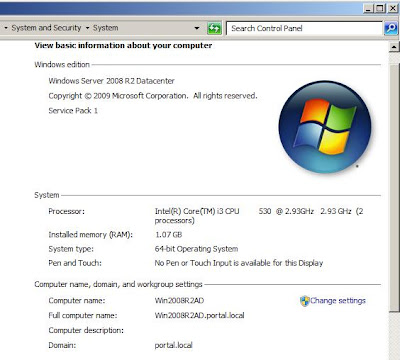

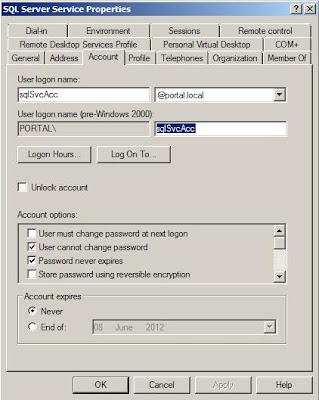

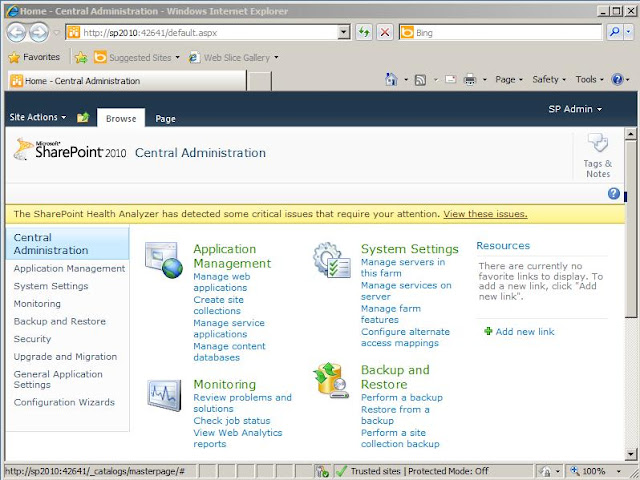
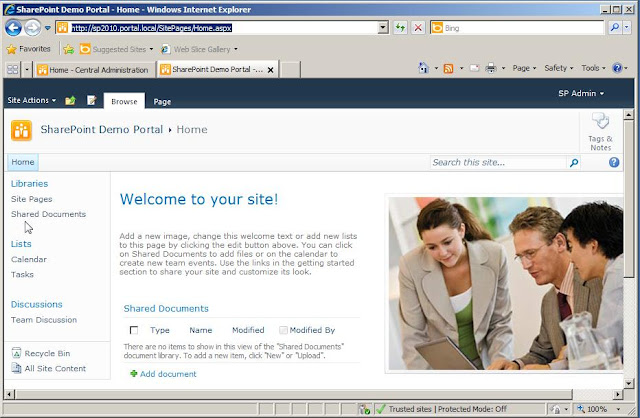
No comments:
Post a Comment